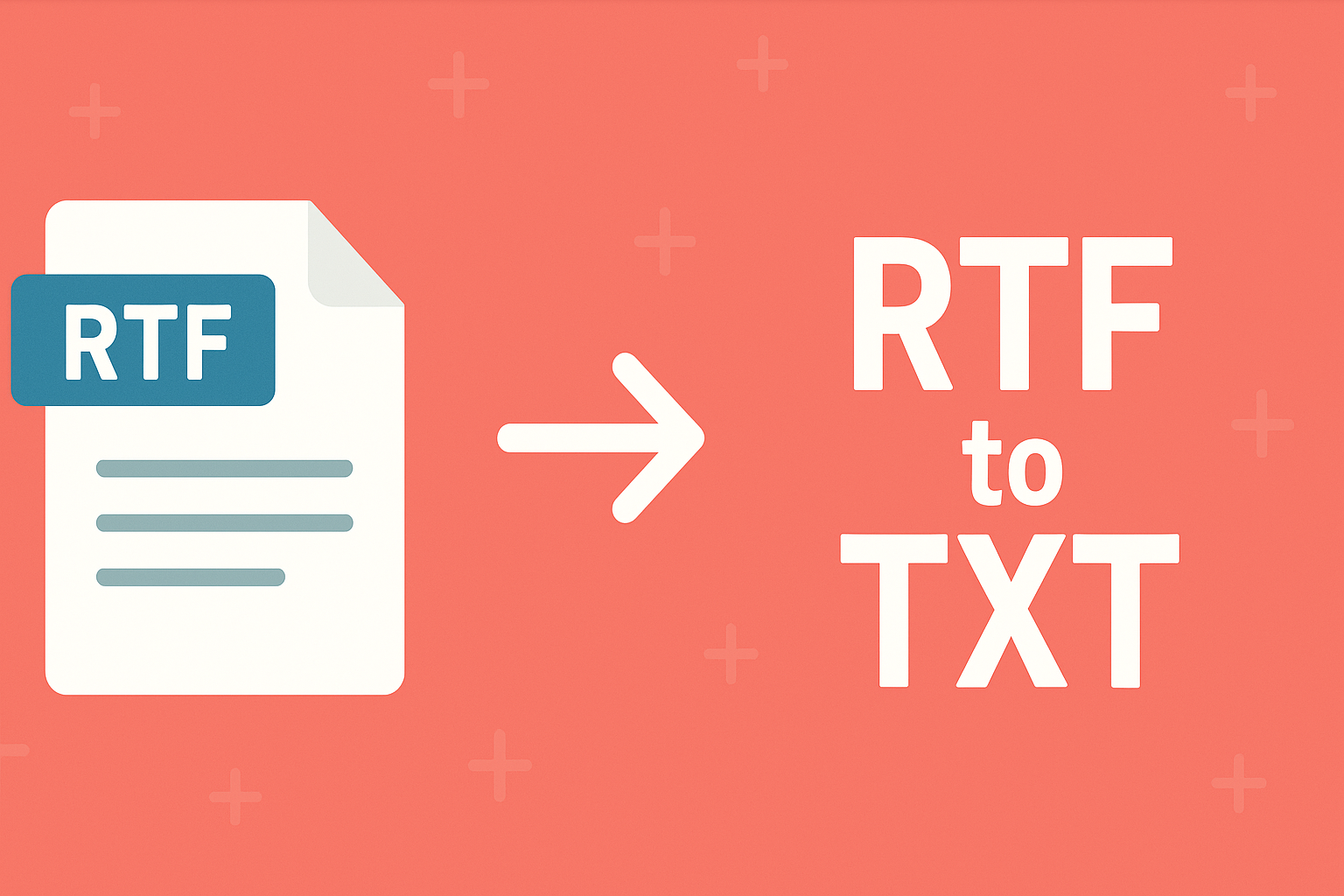
How to Turn RTF Files into TXT Files
Posted on June 13, 2025 by monfield
Rich Text Format (RTF) and plain text (TXT) are two of the most enduring file formats in the digital world. Each serves a distinct purpose depending on the need for formatting, compatibility, and long-term readability. In many cases, users need to convert RTF files into plain TXT files to simplify documents, strip unnecessary formatting, or prepare data for software systems that only accept plain text inputs.
In this guide, we’ll explore what makes RTF and TXT files different, when and why converting RTF to TXT makes sense, and how to handle the conversion quickly using the RTF to TXT Converter from ConverterToolset.com.
What Is an RTF File?
RTF (Rich Text Format) was introduced by Microsoft in 1987 to provide a platform-independent way to exchange documents between word processors. Unlike plain text files, RTF supports a range of basic formatting features:
- Bold, italic, underline text
- Font selection and sizing
- Paragraph alignment
- Bulleted and numbered lists
- Embedded images (in some cases)
- Hyperlinks and simple tables
RTF files use plain ASCII text mixed with control words and formatting tags, which makes them more portable across different systems compared to proprietary formats like DOC or DOCX. However, despite its simplicity, RTF is still more complex than many applications require, particularly when formatting is not necessary.
What Is a TXT File?
TXT files are the most basic form of digital text storage. They contain only plain characters without any formatting, images, or metadata. Because they use no markup, TXT files are:
- Universally compatible across operating systems
- Readable by any text editor or programming language
- Lightweight and extremely small in file size
- Ideal for data processing, scripting, and archival purposes
Common use cases for TXT files include:
- Configuration files
- Log files
- Code and programming scripts
- Simple notes or documentation
- Data exchange between systems
RTF vs TXT: Key Differences
| Feature | RTF | TXT |
|---|---|---|
| File Structure | Plain text with embedded formatting codes | Plain text only, no formatting |
| Formatting Support | Yes (bold, fonts, lists, etc.) | None |
| File Size | Larger (due to formatting codes) | Minimal file size |
| Compatibility | Word processors, office apps | Any text editor or software |
| Ideal Use Case | Documents requiring basic formatting | Raw data, logs, and scripting |
| Portability | High, but depends on software parsing | Extremely high (universally supported) |
Why Convert RTF to TXT?
There are many valid scenarios where converting from RTF to plain TXT simplifies workflows, increases compatibility, and improves system performance:
1. Software Development and Scripting
Developers often need clean, unformatted text for configuration files, logs, or code documentation. Extraneous formatting from RTF can break parsers or introduce errors in scripts.
2. Data Processing Pipelines
Automated systems processing large amounts of textual data—like natural language processing models, AI datasets, or ETL (Extract, Transform, Load) pipelines—work best with pure plain text.
3. Legacy System Integration
Older mainframes, embedded devices, or command-line tools often lack the capability to interpret RTF markup. Plain TXT ensures full compatibility.
4. Archival and Long-Term Storage
Plain text files are more durable over time. Because they contain no proprietary or complex markup, they’re less likely to become unreadable decades from now.
5. Email and Messaging Systems
Some secure messaging and email systems require attachments to be in plain text for compliance or compatibility.
6. Academic Research and Data Analysis
Researchers often strip formatting from RTF documents to simplify text extraction, citation analysis, or corpus building.
Challenges in Converting RTF to TXT
Though RTF files are text-based, the conversion process isn’t always as simple as stripping out tags. Potential issues include:
- Loss of meaningful content embedded as formatted tables or lists
- Misinterpretation of special characters or non-ASCII symbols
- Retention of extra line breaks or spacing
- Conversion errors with embedded images (which have no TXT equivalent)
This is why using a dedicated conversion tool is important for producing clean, usable TXT output.
How to Convert RTF to TXT Easily
While some word processors allow you to manually open an RTF file and save it as plain text, this process can introduce formatting inconsistencies or require extra steps. The RTF to TXT Converter from ConverterToolset.com simplifies the task:
Quick Conversion Process:
- Access the Conversion Tool: Visit the RTF to TXT tool online.
- Upload Your File: Drag and drop your RTF file or select it manually.
- Automatic Processing: The tool intelligently strips all formatting while preserving the textual content.
- Download TXT Output: Instantly download your clean, plain text file.
No software installation, no risk of accidental file corruption, and no technical knowledge required.
Best Practices for Clean Conversions
- Simplify Formatting Before Conversion: Remove unnecessary tables, images, or embedded objects.
- Use Unicode-Compatible Tools: Ensure non-English characters are preserved correctly in UTF-8 encoding.
- Proofread the Output: Check for misplaced line breaks or missing text after conversion.
- Avoid Nested RTF Files: Do not embed RTF within RTF as this can complicate parsing.
Automation and Bulk Conversion
For companies or researchers managing large document archives, automated RTF to TXT conversion can be integrated into larger pipelines. Solutions may include:
- Python scripting (e.g.,
pypandoc,striprtf) - Command-line tools
- Server-based conversion tools
However, for casual users or quick one-off conversions, the RTF to TXT Converter remains the fastest and most accessible solution available.
Summary
RTF files serve as a cross-platform solution for sharing basic formatted documents, but when it comes to pure content extraction, processing, or long-term simplicity, plain text is king. TXT files ensure universal compatibility, minimal file size, and maximum flexibility for editing, processing, and archiving.
By using the RTF to TXT Converter on ConverterToolset.com, you can transform complex RTF files into clean, manageable plain text with ease—whether you’re preparing data for analysis, coding, archiving, or simply stripping away unnecessary formatting for better portability.