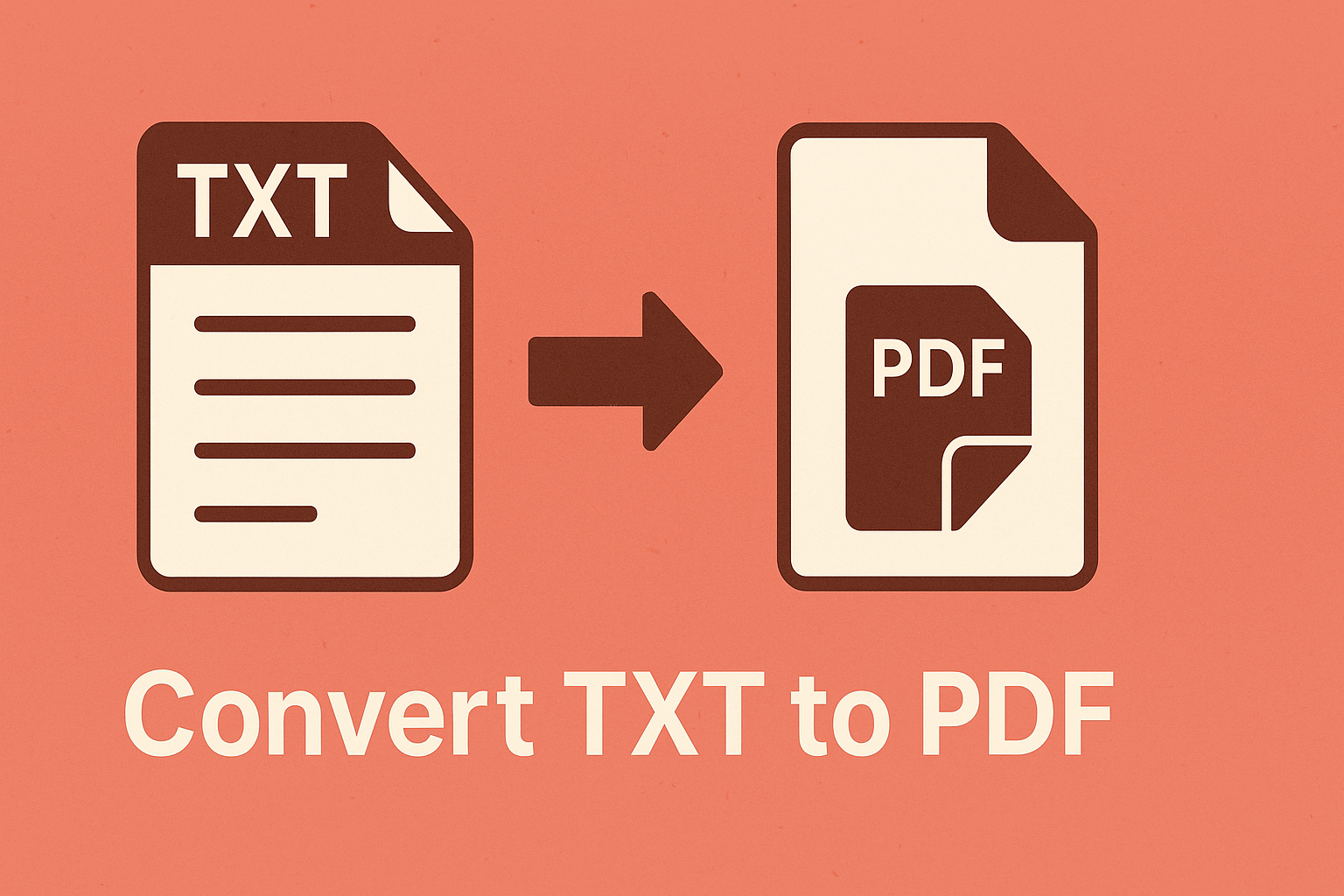
Convert TXT to PDF for Easy Sharing and Document Preservation
Posted on June 15, 2025 by monfield
Plain text (TXT) files are one of the most basic and universally supported file formats. They are used extensively for taking notes, writing code, storing logs, and handling configuration files. But when you need to share or present that text in a more polished, portable, and professional format, converting TXT to PDF is often the best solution.
In this article, we’ll cover the reasons to convert TXT files into PDFs, explore key differences between the formats, and walk through how to easily handle the conversion using the TXT to PDF Converter from ConverterToolset.com.
Why Convert TXT to PDF?
TXT files are simple and highly accessible, but they lack structure, styling, and presentation features. PDF (Portable Document Format), by contrast, is designed for document portability and visual consistency across all devices and platforms.
Main Benefits of Converting:
- Preserve formatting: PDFs allow better control over margins, fonts, and page layout.
- Universal viewing: PDFs open on virtually any device without worrying about encoding or text wrapping issues.
- Professional presentation: PDF is the standard for reports, formal communication, and document sharing.
- Better printing support: PDFs maintain page structure and are optimized for printers.
- Content protection: PDFs can be password-protected or restricted from editing.
TXT vs PDF: Core Differences
| Feature | TXT | |
|---|---|---|
| Purpose | Storing raw, unformatted text | Finalized document distribution |
| Formatting | None | Full control over formatting |
| Compatibility | Universal | Universal |
| Editing | Fully editable with any text editor | Limited without specialized software |
| Security | None | Encryption, password protection |
| Use Cases | Logs, configs, scripts, notes | Reports, contracts, formal documents |
When to Convert TXT to PDF
1. Sharing Notes or Reports
Turn meeting notes, research findings, or project updates into professional documents for team distribution.
2. Preparing Formal Submissions
Convert plain text drafts into polished PDF versions suitable for academic, legal, or professional submissions.
3. Archiving and Long-Term Storage
PDFs preserve formatting and remain readable across software generations, making them ideal for archiving documents.
4. Printing and Publishing
PDF provides page-level control, ensuring your document prints correctly, with proper margins and page breaks.
5. Sending Documents to Non-Technical Recipients
Not everyone is comfortable opening TXT files or dealing with text editors; PDFs provide a familiar and user-friendly experience.
Limitations of TXT Files
- No support for images, tables, or rich formatting.
- Content may wrap or display inconsistently across editors.
- Inability to include headers, footers, or pagination.
- Cannot embed fonts or guarantee visual consistency.
PDF solves all of these limitations while retaining the text content.
How to Convert TXT to PDF
While you can manually paste TXT content into a word processor and export as PDF, that process requires extra steps and formatting adjustments. The TXT to PDF Converter from ConverterToolset.com simplifies this:
Fast Conversion Steps:
- Visit the Converter Page: Navigate to the TXT to PDF tool.
- Upload Your TXT File: Use drag-and-drop or manual selection.
- Automatic Processing: The system converts your plain text into a clean, printable PDF.
- Download the Result: Save your PDF file instantly.
No software installation or special formatting knowledge is required.
Best Practices for Clean TXT to PDF Conversion
- Clean up content beforehand: Remove unnecessary blank lines, tabs, or inconsistent spacing.
- Use UTF-8 encoding: Ensure special characters and symbols convert correctly.
- Review file structure: Consider adding titles, section breaks, or consistent indentation before converting.
- Choose monospace fonts if desired: For code or logs, monospace fonts like Courier can help preserve alignment.
Automation for Bulk Conversions
For developers or organizations that need to batch convert large numbers of TXT files into PDFs (e.g. logs, reports, or export data), custom scripting tools like Python’s reportlab or command-line utilities may be appropriate. However, for most one-time or casual use cases, the TXT to PDF Converter offers the fastest, most accessible solution.
Summary
TXT files are simple and effective for raw text, but when presentation, sharing, and preservation are important, converting to PDF provides superior control and compatibility. PDF ensures your content is visually consistent, professional, and universally accessible.
Use the TXT to PDF Converter from ConverterToolset.com to transform plain text files into polished, print-ready PDFs quickly and easily—whether for reports, sharing, or long-term archiving.