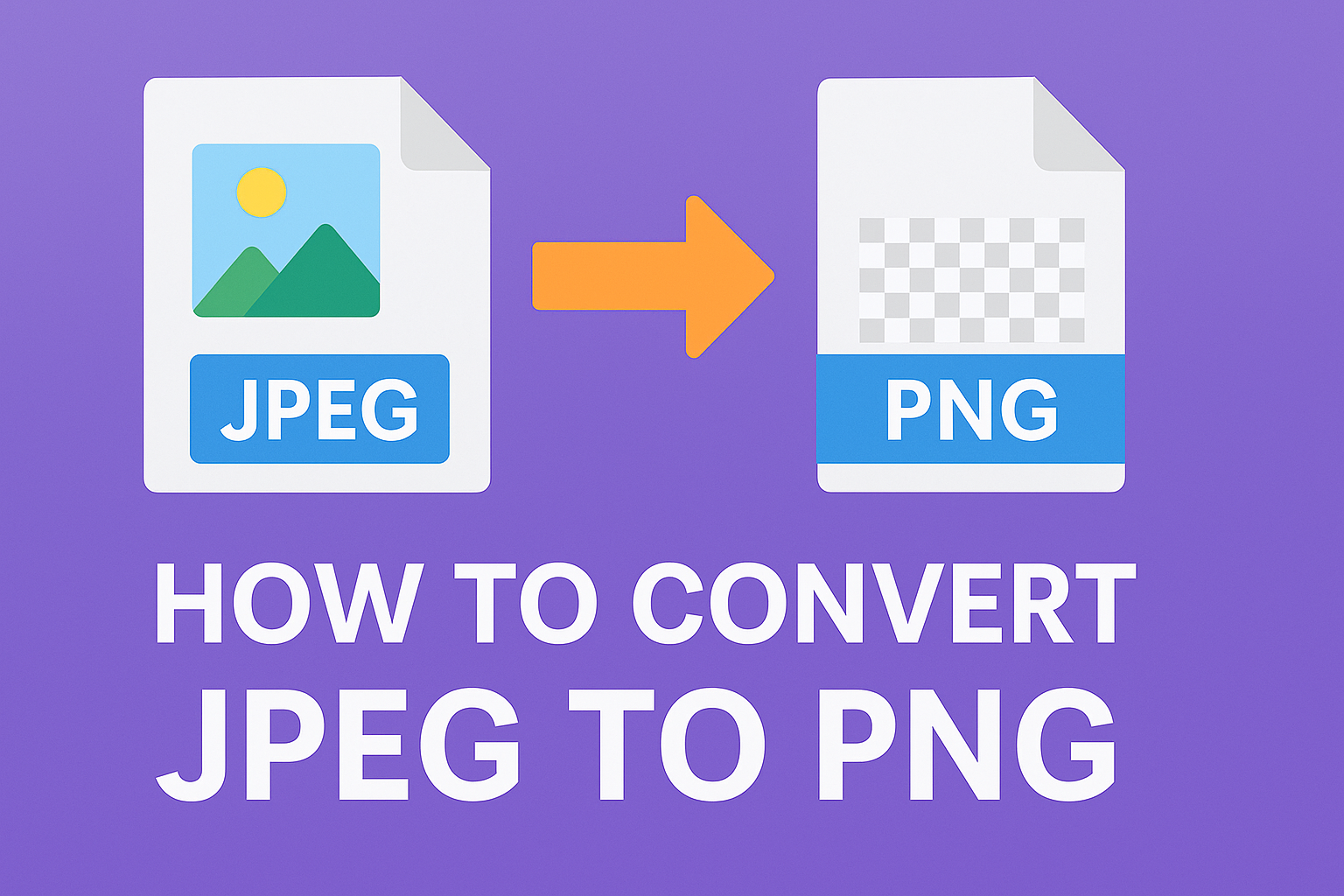
Why and When to Convert JPEG to PNG: A Practical Guide for Designers, Developers, and Content Creators
Posted on June 8, 2025 by monfield
JPEG is one of the most common image formats in the world, used for everything from photographs to social media content. But it’s not always the best format for every task. When you need better image quality, support for transparency, or lossless compression, converting your images from JPEG to PNG is the smart move.
This article explains the specific scenarios where a PNG file is more appropriate than a JPEG, how the formats differ technically and visually, and how to use the JPEG to PNG Converter from ConverterToolset.com to get clean, professional results every time.
Why Convert JPEG to PNG?
JPEG (or JPG) uses lossy compression, which permanently discards some image data to reduce file size. While that makes JPEG great for photos and web performance, it comes at the cost of quality and flexibility. PNG, by contrast, uses lossless compression—preserving every pixel—and supports transparency, making it ideal for graphic work, overlays, and web design elements.
Common Reasons to Switch to PNG:
- Need for Transparent Backgrounds: PNG supports alpha transparency, perfect for logos, icons, and overlays.
- Higher Quality Needed: PNG files do not degrade with repeated saves.
- Design Projects: Many tools and clients require PNGs for layout consistency and resolution retention.
- Preserving Detail: PNG is better for images with sharp lines, text, or limited colors.
- Avoiding JPEG Artifacts: Blurry edges or pixelation in JPEGs can be eliminated by switching to PNG.
JPEG vs PNG: What’s the Difference?
| Feature | JPEG | PNG |
|---|---|---|
| Compression | Lossy | Lossless |
| Transparency | Not supported | Fully supported (alpha channel) |
| File Size | Smaller (due to data loss) | Larger (preserves all data) |
| Best Use Case | Photographs, social media | Logos, UI assets, transparent images |
| Color Depth | 24-bit RGB | 24-bit RGB + 8-bit transparency |
When your priorities include quality, transparency, or design precision, PNG is the better format.
When Should You Convert JPEG to PNG?
Web Design and Development
If you’re building websites, PNG is ideal for interface components like buttons, icons, and overlays. These elements often need transparent backgrounds and crisp edges, which JPEG cannot provide.
Graphic and UI Design
Many design platforms—including Adobe XD, Figma, and Sketch—prefer PNGs for assets that must scale cleanly and display without artifacts.
Social Media Marketing
Though JPEG is standard for images on social media, using PNG is better when overlaying logos or text onto other images. The transparency ensures better layering in posts or stories.
Product Photography for E-Commerce
If you need isolated product shots with a transparent background (for different site layouts or color schemes), PNG is essential. JPEG can’t provide that flexibility.
Digital Signatures or Stamps
Exporting digital signatures in PNG format with a transparent background allows seamless integration into PDFs or documents without a white box behind the image.
How to Convert JPEG Files to PNG
While image editors like Photoshop can handle this conversion, they require installation, licensing, and manual steps. For fast, accurate results with no downloads or technical overhead, use the free JPEG to PNG Converter on ConverterToolset.com.
Here’s how it works:
- Upload JPEG File: Use the drag-and-drop interface or select a JPEG file manually.
- Conversion Begins Instantly: The tool automatically converts your image to PNG using high-quality rendering.
- Download PNG File: Within seconds, your PNG file is available for download.
No watermarks, no login required—just efficient conversion.
Best Practices for Clean JPEG to PNG Conversion
- Start with the Highest Quality JPEG: Converting a low-resolution JPEG will not magically improve quality. Use the best version available.
- Use PNG for Line Art and Logos: If your image includes text, geometric shapes, or fine lines, PNG will preserve the clarity.
- Consider File Size: PNG files are larger, so optimize them for web usage if necessary using tools like TinyPNG after conversion.
- Avoid Double Compression: Don’t convert back and forth between JPEG and PNG. Each change introduces quality loss or bloating.
Automating or Scaling Image Conversion
If you manage hundreds of assets and need bulk processing, tools like Photoshop scripts or command-line utilities (e.g., ImageMagick) can help. However, for occasional or single-image conversion, the JPEG to PNG tool offers a zero-effort alternative.
It’s ideal for marketers, web developers, students, or anyone needing a reliable image in seconds.
Summary
Converting JPEGs to PNGs is a smart move when your work involves transparency, crisp design elements, or preserving detail. PNG offers better quality, better rendering for UI and marketing assets, and broad support across browsers and platforms.
Using the JPEG to PNG Converter from ConverterToolset.com gives you an easy, efficient way to switch formats—without software installs or risk of data loss.
Whether you’re creating content for the web, producing brand assets, or prepping digital materials for clients, mastering this simple conversion can elevate the quality of your final work.